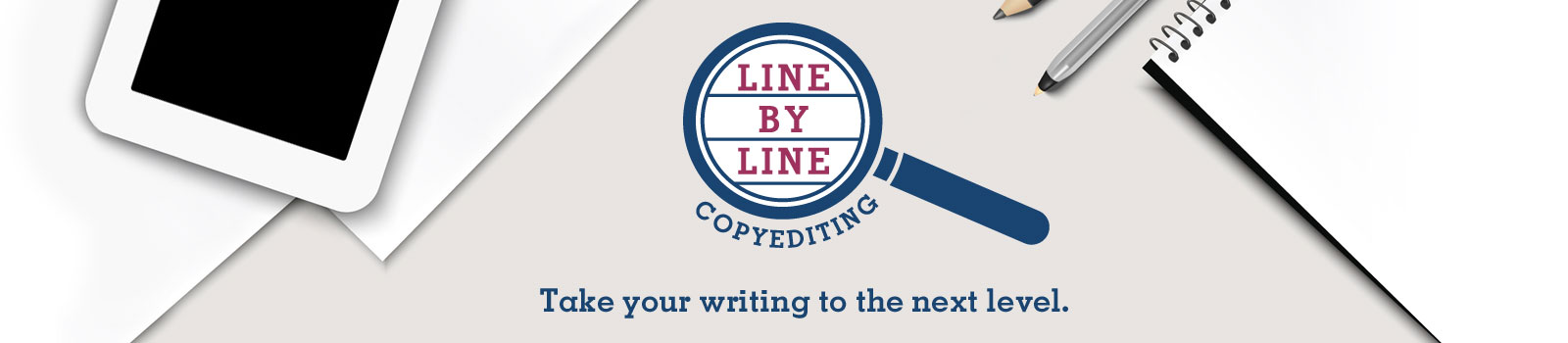Formats
I work in a variety of computer applications and digital formats to address each client’s unique needs.
Microsoft Word
This is the preferred and most efficient format. Each change is recorded using the Track Changes tool. The Comments tool allows notes to be left regarding edits or questions, if further clarification is needed.
Word documents are best submitted via email and formatted to standard editing pages for ease of editing. A standard editing page is letter-size paper (8.5”x11”), 12 point Times New Roman font, double spaced, with one-inch margins. In this format, the typical word count per page is 250.
Website
There are two methods I use to record website edits.
- Microsoft Word: The client exports the website content to a Microsoft Word document, and then I use the Track Changes tool to record edits. The client then inserts the edited content into the website page. This is the most efficient and cost-effective method.
- Print screens: I use screen-capture software to copy each website page and record edits using the Comment tool. The client then keys each change into the website page. This method is more time-consuming, thus it will cost more in the end.
Interactive Media
For interactive media, I use a spreadsheet to record edits. Frames or time stamps are referenced in a spreadsheet to note the location of the change.
To find out more about how editing can enhance your work, please contact me to discuss your project.