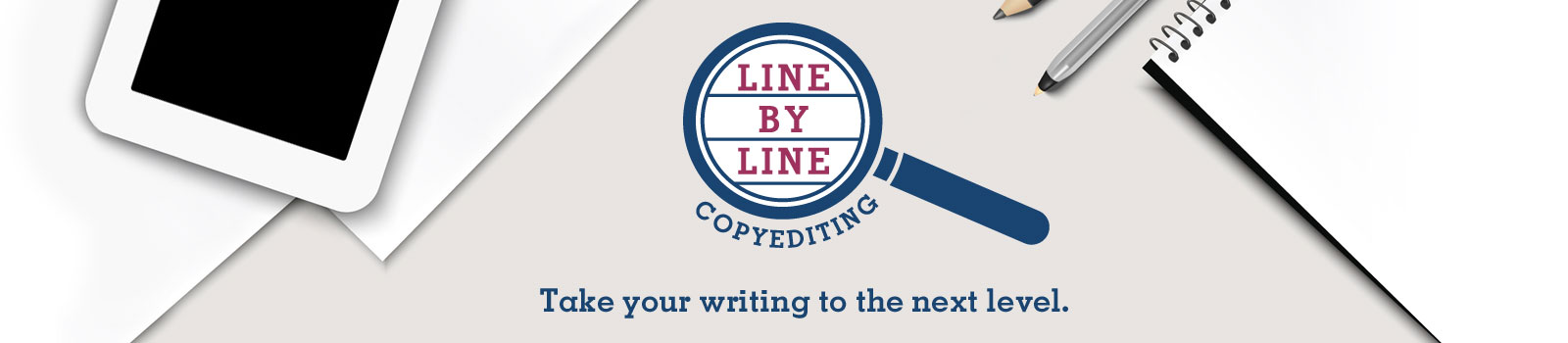Tips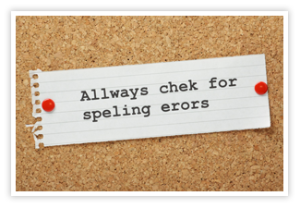
There are some simple things you can do to clean up your document before the editing stage. Following these tips will save time (thus money) in the editing process.
- Format the document to letter-size paper (8.5”x11”), 12 point Times New Roman font, double spaced, with one-inch margins. In this format, the typical word count on each page is 250. Font type and size can be altered later, but this format is the best to use for editing.
- Run a spell check. Although spell check does not catch everything (another reason you need a skilled editor to review your work), it will flag obvious typos, misspells, and grammatical errors.
- Search all instances of double spaces, and change them to single spaces. Two spaces after periods and colons is no longer conventional style. This search will also uncover inadvertent double spaces within sentences.
- Make sure periods and commas are placed inside quotation marks. In contrast, colons and semicolons are placed outside quotation marks. The placement of question marks and exclamation points depends on whether they are part of the quoted material.
- Use the paragraph formatting options in Microsoft Word to create extra space between paragraphs and to indent the first line of a paragraph. Avoid using manual double spaces (pressing Enter twice) or manual paragraph indents (pressing Tab) for spacing selection.
- Include complete citation information. If references are used in your work, include enough information to credit the author and allow the reader to find the source document, if desired. The required information depends on the source document, but at minimum, include the author’s name, title of the book or article, name of the periodical or website, website address, publisher, and date.
To find out more about how editing can enhance your work, please contact me to discuss your project.